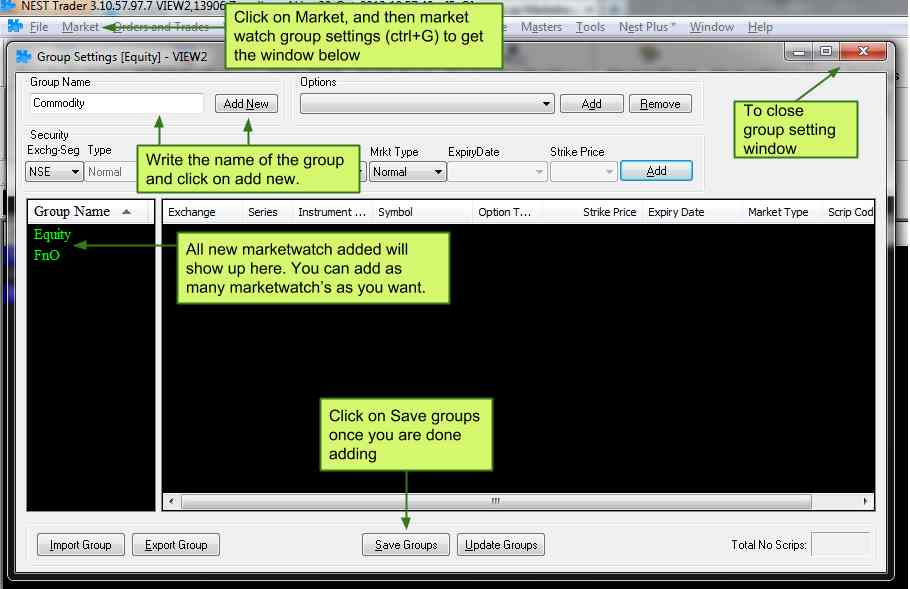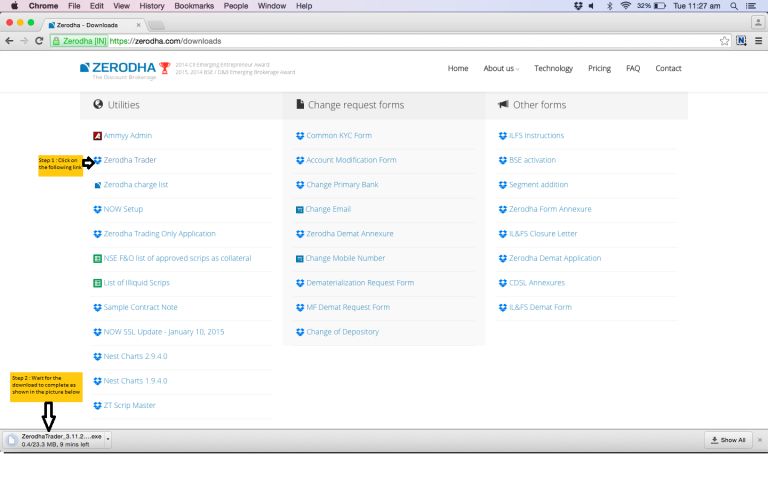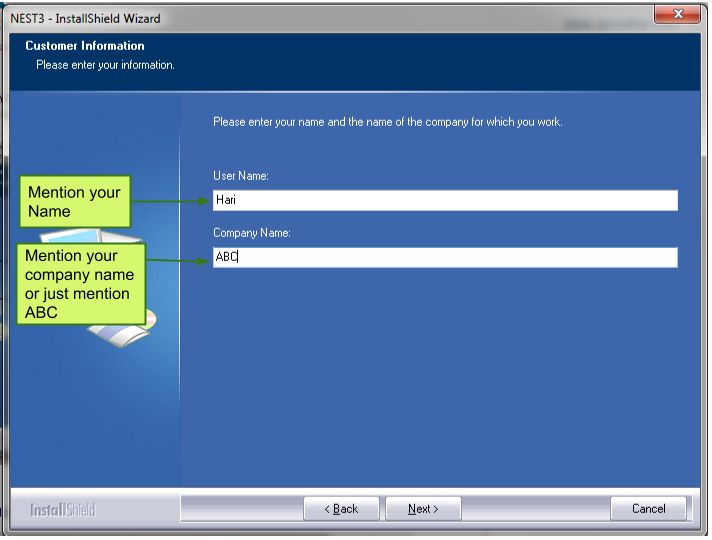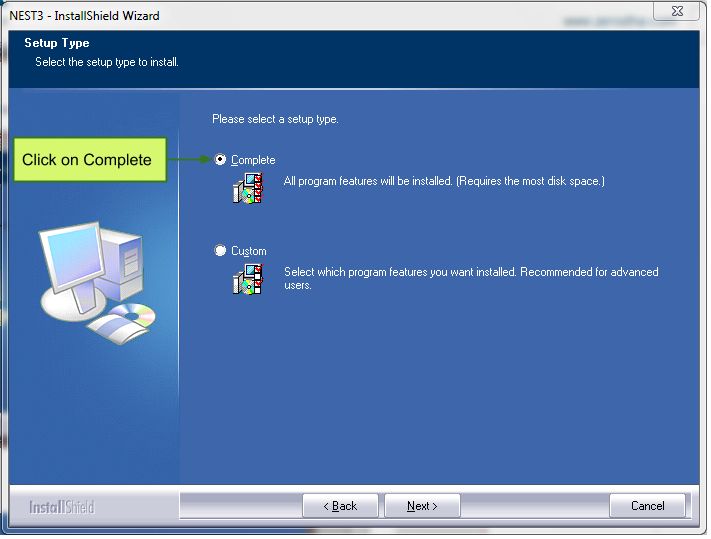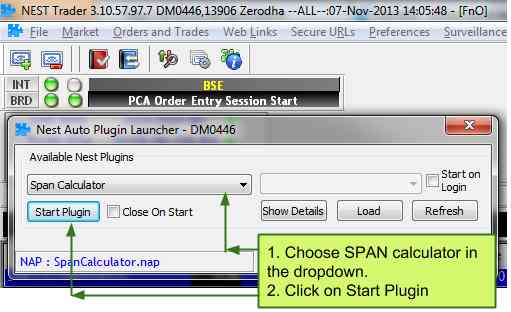Zerodha Trader or ZT is another terminal-based trading software from the house of the discount broking firm, Zerodha. The clients of this discount broker have another option for a terminal software in the form of Zerodha Pi.
You will need to download and install this application on your computer, laptop or desktop in order to use it.
Zerodha Trader is nothing but a customized version of Nest Trader, which is developed and maintained by Omnesys Technologies and NSE combined. In other words, the control of this trading application lies outside the control of Zerodha technical team.
Let’s try and understand how this trading application works and how it can assist you in trading:
Zerodha Trader Software
If you have used Nest Trader in the past with any other broker, you would easily understand that Zerodha trader works more or less in a similar way Nest trader works. The features, user experience, performance are at similar levels.
With Zerodha trader, you can trade across NSE, BSE, MCX and MCX-SX in segments including Equity, Currency, Commodity, Derivatives etc.
Zerodha Trader System Requirements
This application works fine on the Windows operating system and as per the acknowledgement of the broker, Zerodha trader is not in a stable state when it comes to the MAC or Linux platforms.
There is an Ubuntu version but it has a minimalistic number of features which are pre-dominantly basic in nature.
The trading software, Zerodha trader, will require an internet speed of 256 kbps at the minimum and in case you are looking for an optimal and smooth experience, then you should ideally have a speed of 512 kbps.
If you are not comfortable with a terminal software, then Zerodha offers other trading applications such as Zerodha Kite, Zerodha Kite Mobile App that are accessible across the web and mobile platforms.
Furthermore, the software can be integrated with other third-party applications such as Amibroker for any specific trading requirements.
Zerodha Trader Installation
If you are looking to download Zerodha trader on your computer or laptop, first of all, make sure that you have taken care of the configuration required (details mentioned above).
Then you need to go to the broker website and navigate to the ‘Downloads’ section (as shown below). You can click here to reach there.
Among all the downloadable files, there is one file titled Zerodha Trader (size around 16 MB) that you need to click on. Once you click on the file name, the software download will start automatically.
There will be a few steps to download which are fairly easy to understand. Once you follow all the instructions to download, there will be a screen where you will be required to fill in your authorized username and the company name (can be left blank).
Then you will need to select ‘Complete’ installation and avoid the ‘Custom’ mode. Lastly, you will need to end the installation process by clicking on the ‘Finish’ button displayed on the dialog box.
With all these steps completed, you will see a shortcut or the Zerodha trader icon on your desktop screen. You can also search for it using the Windows search option.
Once installed, just enter valid credentials (username and password) that are provided to you by Zerodha when your account is activated.
Zerodha Trader Features
The terminal applications are generally targeted towards advanced level traders and investors and thus, the expectations in terms of the number of features, user experience and performance.
Let’s have a quick look at some of the features provided by Zerodha Trader:
Market Watch
The Market watch feature is one of the most common and certainly one of the most crucial features any trading application can have. Zerodha trader also offers you with a provision to use the market watch.
In order to set up one for yourself, you may navigate to the Markets tab and click on Market Watch or you use can shortcut keys (CTRL + G). Then you will be required to mention the name (you want to keep) of the Market Watch.
Then you may choose to add different trading products (equity, futures and options, commodity etc) in a market watch or you may choose to create separate watch-lists for different trading products.
In a single Market Watch, you can have as many as 40 scrips without any cap on the total number of market watchlists.
SPAN Calculator
Very few stockbrokers in India provide SPAN calculators within their trading applications. Zerodha, through Zerodha trader, provides that provision to its users where you can view the span margin you will get for different positions you may hold.
With this benefit in place, you can have a reasonable idea of the margin you are going to get, right before you place your trade through this tool.
You can also use this Zerodha Margin Calculator to get some reference.
Order Types
As mentioned above, with Zerodha trader, you can place orders across different trading segments such as NSE Equity, NSE derivatives, BSE Equity, BSE Derivatives, MCX, CDS etc.
Having said that, there can be multiple types of orders you may choose to place such as Limit Order, Market Order, Stop-loss order, stop-loss market, CNC (Cash and carry) etc.
This trading application allows you to View, edit/modify or even cancel your orders through the Orderbook feature.
Having said that, there could be a few reasons where your orders may get rejected such as low funds, incorrect order type selection etc.
Trade Book
Then by using the Trade book feature, you can monitor different trades placed in a trading session with a separation on different trades and orders placed.
You can access the trade book feature by either navigating ‘Orders and Trades‘ item and then selecting ‘Trade Book‘ or by just tapping on F8 shortcut key.
Using this feature, you can also convert your existing positions from MIS to NRML or from MIS to CNC and vice-versa.
Cash Limits
The terminal trading software Zerodha Trader shows your cash limits across different positions you are holding. There are different ways to access this feature. You can navigate to Surveillance ->RMS Limits and then click on ‘View Limits’.
You also have the option to use the shortcut key of CTRL + Shift + V in order to access this particular feature.
Shortcut Keys
Like most of the other trading applications, Zerodha trader gives you an advantage of using Shortcut keys in order to access different features of the software.
With these keys in place, a trader gains on the speed and wastes less time and going through the generic navigation across different menu items.
Here are the shortcut keys Zerodha trader provides:
- For Placing Orders
| Key | Function |
| F1 | Buy Order |
| F2 | Sell Order |
| CTRL + F1 | After Market Buy Order |
| CTRL + F2 | After Market Sell Order |
| Shift + F1 | Cover Buy Order |
| Shift + F2 | Cover Sell Order |
| CTRL + B | Basket Orders |
| Alt + Shift + O | After Market Basket Orders |
- For Monitoring Funds / Trades / Positions / Orders
| Key | Function |
| F3 | Order Book |
| F8 | Trade Book |
| F11 | Admin Positions |
| CTRL + Shift + V | View Cash Limits |
| CTRL + 1 | Cash Credit |
| Alt + F9 | View Holdings |
| Shift + F12 | Order History |
- For Market Watch
| Key | Function |
| F4 | Market Watch |
| CTRL + L | Message Bar |
| CTRL + l | View Indices Box |
| CTRL + G | Group Settings |
| CTRL + Shift + Tab | Market Watch Change |
| CTRL + P | Preferences |
| CTRL + T | Tool Bar |
| Shift + T | Status Bar |
- Other Features
| Key | Function |
| F9 | Login |
| F10 | Logout |
| Shift + D | Data Table |
| CTRL + W | Lock Application |
| ALT + F2 | NEST Diagnostics |
| Shift + P | NEST Plus Charting |
| CTRL + Shift + M | NEST Messaging |
| CTRL + Shift + P | NEST Plugins |
| Alt + Shift + 1 | View SSL Certificate |
| CTRL + Shift + F9 | Change Password |
| Shift + O | Option Calculator |
| Shift + 2 | Message Bar |
Advanced Orders
With different updates flowing in initially, Zerodha trader allows you to place Bracket Order, Basket Orders apart from the ones mentioned above.
Zerodha Trader Concerns
Here are some of the issues or concerns you may face while using this terminal trading application:
- Make sure the configuration in terms of RAM, operating system, available memory space etc are in place otherwise you may not have an optimal user experience.
- There is no dependable MAC or Apple version of Zerodha trader available. The one that is provided has some of the most basic features a trading application may have.
- The overall usability and user experience of the application may seem a little complicated for a beginner level trade who has no prior trading understanding across any trading application.
- Low update frequency is one grey area the discount broker needs to work upon in favour of this application and of course for the traders using it.
Zerodha Trader Benefits
At the same time, the Zerodha trader software provides the following advantages while you using for your trading requirements:
- A robust application that runs at a reasonable performance level and is best suited for experienced traders who have high expectations from a trading software.
- A vast number of features are provided in this application at different levels including research, analysis and more (as mentioned in the features section above).
- Multiple types of order placement allowed.
- Shortcut keys provision in place for an easy and quick mode of trading. This is more useful for intraday traders who have limited time at their disposal and need to perform quick actions.
- Different technical indicators, oscillators, chart-types, drawing tools are provided for an exhaustive and detailed level analysis for all kinds of trading and investing needs.
- It used to provide heatmap until version (3.10.57.97.7) which provides a quick snapshot of the market movements and trends to its users. However, the feature has been withdrawn in updated versions.
- Zerodha trader is free to use for zerodha clients.
Finally, before we conclude this needs to be understood that this trading application is heavily based on NEST trader and thus, becomes more useful for traders who have some prior experience of NEST. Nonetheless, expert level traders take less time to understand what this software has to offer.
If you are a beginner level trader, you may choose to spend some time understanding how this application works. With time, you will most likely have a quick hand on it. Having said that, you may choose to use other options this discount broker provides for trading.
So, with this, we wrap up our review on Zerodha trader.
If in case you are looking to get started with share market trading or investing in general, let us assist you in taking the next steps forward.