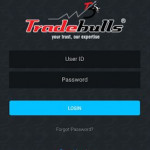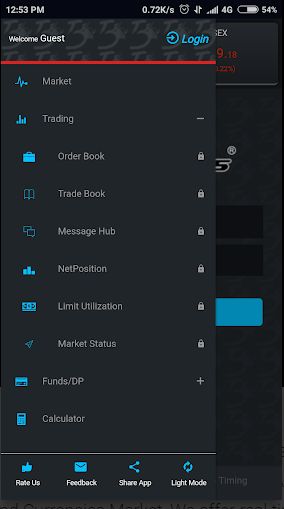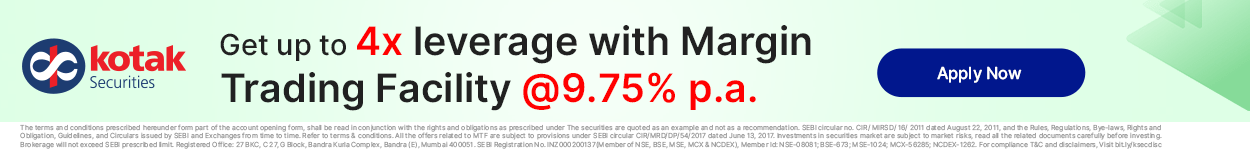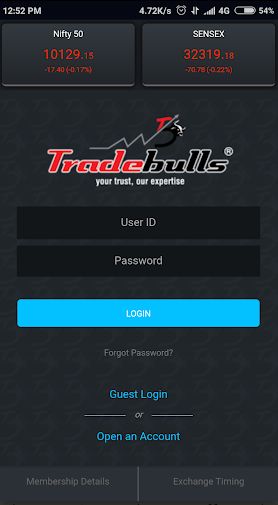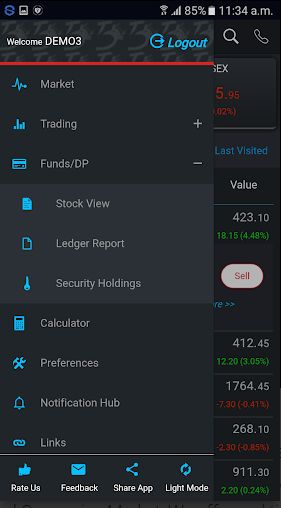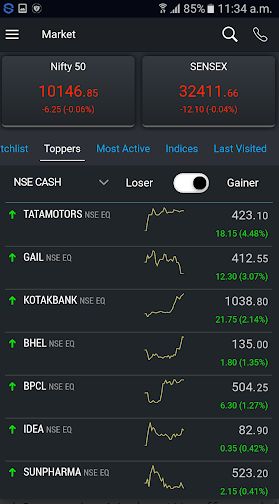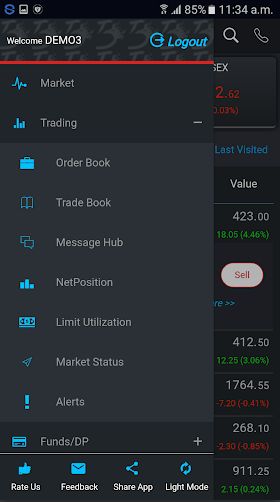Tradebulls Touch App
Check Reviews of Mobile Trading Apps
Tradebulls Touch App is a new generation mobile trading app brought by Tradebulls securities Pvt. Limited, a full -service stockbroker established in 2009.
Overall, the broker provides the following trading platforms:
- Tradebulls Net, the browser-based platform
- Tradebulls Diet, the terminal-based platform
- Tradebulls Touch App, the mobile trading app.
In this detailed review, we are going to discuss at length about the mobile trading app offered by the broker – Tradebulls Touch App.
Tradebulls Touch App Review:
The mobile trading app provided by Tradebulls can be downloaded directly from Google play or Apple play stores. It is the most popular trading platform out of all three platforms Tradebulls has to offer.
This becomes important for the simple reason that traders these days prefer to stay connected with the market and it is possible only with the mobile trading app.
As far as trading in the stock market is concerned, Tradebulls Touch App offers the following products to its users:
- Equity
- Equity Derivatives
- Currency Derivatives
- Commodity Derivatives
Services offered by Tradebulls Touch App:
- Distribution of financial products
- Real-time streaming quotes
- Research Advisory
- Intraday Trading
This is a quick look at how the app looks like with all its menu options:
Tradebulls Touch Features:
Let’s have a quick look at some of the features offered in this mobile trading app:
- Login into the application is pretty straight-forward with the user entering valid username and password in the respective fields:
- Market Watch – It’s Tradebulls Touch’s Customizable option that lets you do many things.
- You can create your own market watch list.
- You can add/remove scrips; select/change the watch-list.
- It shows top gainers and losers.
- It also shows the most active scrips in the market.
- There are indices showing positions/fluctuations of various scrips.
- It shows last visited scrip.
- You can add scrips from multiple segments of the market to the watch list.
- The Sparkline chart shows all added scrips and the current market trend of those scrips.
- You can sort the scrips in watch-list according to the symbol, LTP, volatility in ascending or descending order.
- To start trading, just click on the scrip.
- You can access market watch in real time. You get to access to market proceedings and any developments that are taking place.
- Trading – Under Trading, there are below options:
- Order book – Records all the placed, executed and pending orders. For placing an order, go to ‘Order entry’, then choose ‘order type’, select ‘quantity’ and mention your price quote, disclosed quantity, validity, product type and trigger price. That’s it. Now confirm the order.
- Trade book – It keeps track of all trading that took place.
- Message Hub – It shows broker message, order message and exchange message.
- Net Position – A position is a currency, commodity or security amount held by the trader and net position is the value of the position after deducting the cost incurred in setting up position. So, Tradebulls Touch App shows the net position in this tab.
- Limit Utilization – This option shows the available fund for trading, utilized fund and calculates the net available limit with expandable detailed view. You can also see bank details here and can transfer & withdraw funds to and from the trader account.
- Market Status – Shows real-time stock market status.
- Funds/DP – This tab has 3 subcategories:
- Stock View – It shows combines stock view, DP+Pool holding and SAR+todayholding.
- Ledger Report – You can view ledger for any period you want.
- Security holding – Shows the details of security holdings (total quantity, total security value etc.) that you have in your Tradebulls Touch trading account.
- Calculator – Calculating the fair value, option value etc. is little complicated and the calculator feature comes handy for that.
- Settings – With the help of ‘settings’ feature you can modify or set notifications settings, update membership information, view Tradebulls Touch App application settings, change the password and set up two-factor authentication questions according to your preference.
- Notification Hub – It has two tabs.
- All notifications – It simply displays all notifications. It can be about any happening within the account.
- My notification – Shows only notifications that you have set up.
- Links – This option shows website links for NSE, BSE, MCX, NCDEX, MCXSX and SEBI. It comes handy when you want to see any information from these sites.
- Research – Tradebulls Touch provides daily research reports, daily call evaluation, daily newsletter, daily derivatives and weekly research reports.
- You can get in touch with your relationship manager through calls.
- Reports – You can also view various reports such as – holdings report, Margin report, Ledger report, Trading reports, derivatives report and open position reports.
Here are some of the stats of Tradebulls Touch App from Google Play Store:
| Number of Installs | 50,000+ |
| Mobile App Size | 17 MB |
| Negative Ratings Percentage | 31.7% |
| Overall Review |  |
| Update Frequency | 24-30 Weeks |
| Android Version | 4.1 and Up |
| iOS Version | 9.0 and Up |
Tradebulls Touch App Advantages:
Here are some of the positives of using Tradebulls Touch app:
- Speed is high and performance is dynamic while executing any order.
- Its transaction charges are also very much competitive.
- Traders can transfer funds from multiple banks to the trading account.
- It works across all exchanges, all segments in the market.
- It provides a wide range of services.
Tradebulls Touch App Disadvantages:
At the same time, here are a few concerns about using this app for trading:
- Quality of the research reports provided by Tradebulls Touch app is not at par the market standard.
- Customer service is also not satisfactory.
- The user interface of Tradebulls Touch app looks little clumsy and outdated. There are a lot of scopes of improvement when it comes to the user interface layout, design and usability.
- The frequency of updating the app is 6-8 months which is quite a big gap. A good technical service provider updates its apps in every 3 – 4 weeks or at least every month. This big gap makes the app out-dated as well as uncompetitive in the market.
- Bugs keep coming while you are trading. This can be very disturbing when you are in the middle of an important transaction.
Conclusion
While Tradebulls Touch app has its share of advantages, the drawbacks can’t be avoided or ignored. All the drawbacks can be rectified with some genuine effort from the company.
The advantages are quite prominent and the features are all useful and all these can be nurtured more to win great clients’ feedbacks. Overall Tradebulls Touch is an average mobile trading app and still can be used by beginner level traders.
More on Tradebulls:
If you are looking to know more about this full-service stockbroker, here are a few reference links: