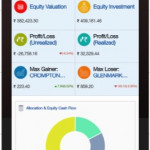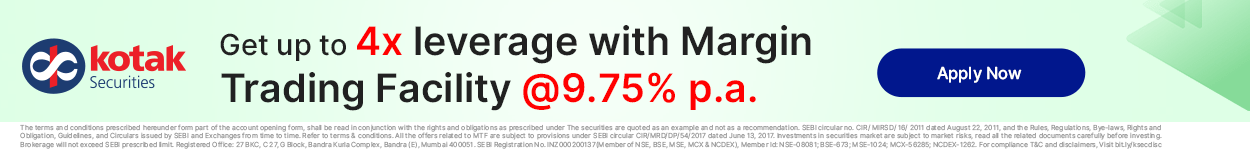HDFC Securities App
Check Reviews of Mobile Trading Apps
HDFC Securities App is one of the highest-rated mobile trading apps in India. This becomes even more important when the overall downloads of this app are in excess of a million.
Maintaining that feedback rating is a daunting task and the broker has done well in keeping it in a decent position.
In this review, we will have a look at the HDFC Securities app, its features, performance, configuration along with some of the positives and negatives related to the app.
HDFC Securities App
HDFC Securities provides its clients with a decent-performing trading application. This mobile app is available on multiple platforms including Android, iOS, BlackBerry OS with the flexibility of 11 different Indian regional languages along with English.
The app allows its users to trade and invest in Equity, derivative trading, Currency trading, mutual funds and ETFs.
Of course, you always have the option to place your trades by using the HDFC Securities call and trade facility where you do not need to use any of the apps for trading. But that depends on your preference of trade execution.
HDFC Securities App Demo
Here are some of the features offered by the mobile app to its users:
- Since HDFC Securities is a full-service stockbroker, you are provided with all kinds of research, tips and recommendations at both fundamental and technical levels.
- The default homepage displays a default market watch with stock values, market movement type, the difference between the open and closing price of the day.
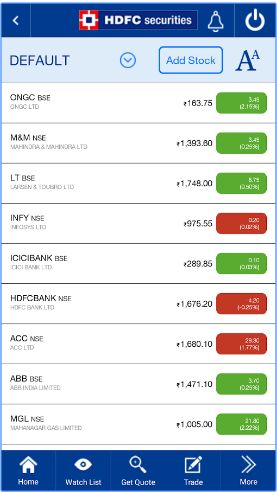
- With a single tap, the user gets the option to buy, sell, get the latest quote and understand the trend of the stock for quick judgement.
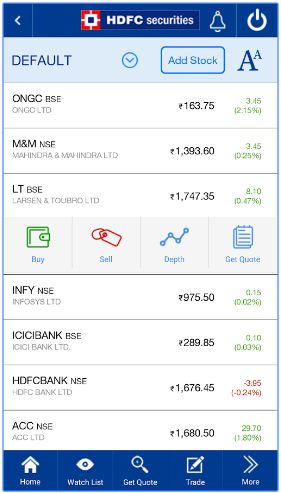
- The app comes with decent usability. For instance, to remove a specific stock from the market watchlist, the user can just swipe from right to left.
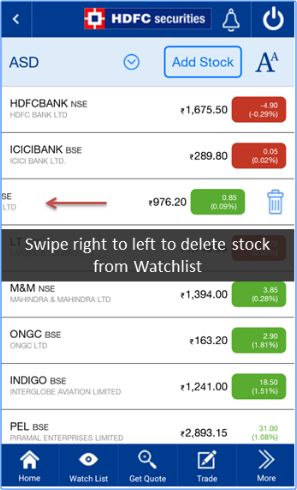
- Users can view the assets across segments within a single screen. Furthermore, with a single tap, users can have a glance at the detailed portfolio.

- You can also get a detailed glance of different transactions performed by you across segments.
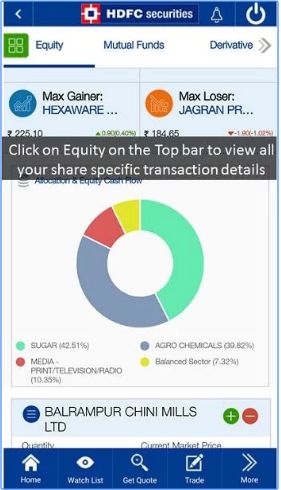
- Order placement screen gives you all kinds of options to choose from, including Transaction type, exchange, segment, stock scrip, stock name, number of stocks, type of order.
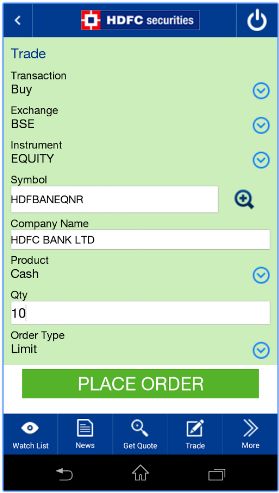
- Charting functionality gives you a quick idea of the overall performance of the stock at both intraday and historical level.
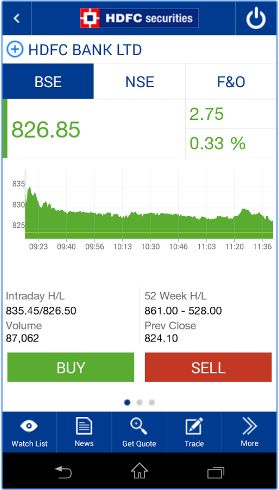
- Due to clean design, you can apply for the upcoming IPOs within 3 clicks post logging into the application.
- For a quick glimpse, the app provides you with an interface with a generic overview of the stock trend for the last few hours, market depth, news related to the stock that can directly or indirectly impact the stock. Within that duration, the screen provides a high and low price point as well.

- At the same time, if you are looking to invest in Mutual funds, then this mobile app provides you various data points that can help you to get a quick glimpse of the funds’ risk and return expectations.

- At the same time, if you are looking to place a trade – then you just need to use the below-displayed screen and fill in details such as financial segment/product, type of order, number of stocks you are looking to trade and the corresponding price. Post putting all these details, just press the ‘Place Buy/Sell Order’ depending on your trade type.
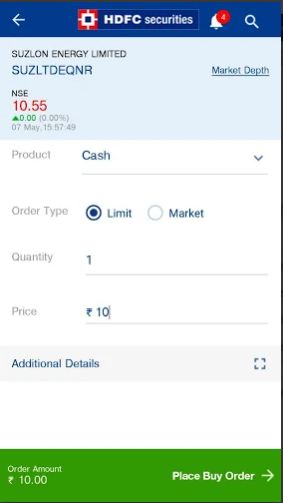
Here are the details on the stats of this mobile app from Google Play Store:
| Number of Installs | 500,000+ |
| Mobile App Size | 23 MB |
| Negative Ratings Percentage | 10% |
| Overall Review | 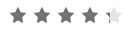 |
| Update Frequency | 4-6 weeks |
HDFC Securities App Download
If you wish to download this app, it can be done across play stores of different operating systems.
It is free to download and use. If you are a client of HDFC Securities, then you just need to login to the app in order to use it for stock market investments.
The download links are mentioned in the next sections.
HDFC Securities App For Android
If you use an Android phone, you can download this app using the following link.
This needs to be known that you need to update your app regularly in order to use new features and to get rid of the bugs in the current version of the app.
HDFC Securities Windows App
As of now, there is no Windows version of the HDFC Securities app. Obviously, you can trade through other trading platforms provided by this stockbroker.
These platforms can be terminal-based or web-based trading apps and can be accessed through a Windows operating system driven computer or laptop.
HDFC Securities App For Mac
The broker does provide the iOS version of the HDFC Securities app can it can be downloaded from here.
The good thing is that even the iOS version of the app has been maintained well and the overall ratings and feedback are fairly well placed against the competition and the industry standards.
HDFC Securities App For PC
If you wish to trade through your personal computer, then you may choose to use HDFC Securities Blink.
This is a terminal-based trading app provided by the broker. However, it comes at a subscription cost and cannot be availed for free. Nonetheless, there are other web-based trading applications as well that can be accessed through your PC.
The performance and features, however, are not that varied in those applications.
HDFC Securities App Disadvantages
Here are some of the concerns of using this mobile application from HDFC Securities:
- Limited features to perform detailed technical and fundamental analysis. Thus, if you are a client of HDFC securities, it’s better to perform your own analysis using other trading platforms of HDFC securities.
- Login issues have been observed multiple times.
- You might face performance or speed related issues if you are living in a smaller city or you are using a lower internet connecting bandwidth on your device.
- Access to HDFC Securities research and tips is relatively complicated and can be simplified with a better UI design.
- You will not be able to access the app unless you have gone through the HDFC Securities Sign up process and completed the eKYC.
HDFC Securities App Advantages
At the same time, you get the following benefits of using this mobile application:
- The mobile app is pretty lightweight and requires only 6.52 MB of space for install, although it depends on the operating system as well.
- Users are provided with daily regular notifications so that traders can get the best of recommendations and tips to avail market opportunities.
- Allows you to trade and invest across multiple segments with reasonable flexibility including mutual fund SIPs.
- The mobile app is updated on a reasonable basis but can be quicked even further.
- Research tips and recommendations are provided within this mobile application for free.
Looking to open an account and start trading?
Enter Your details below to get a call back NOW.
More on HDFC Securities
If you wish to know more about this stockbroker, here are a few references: