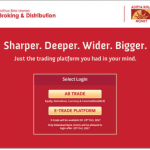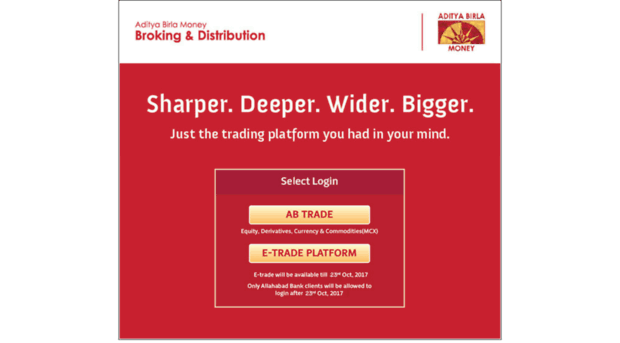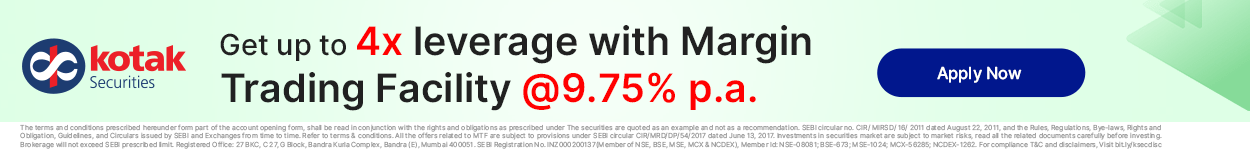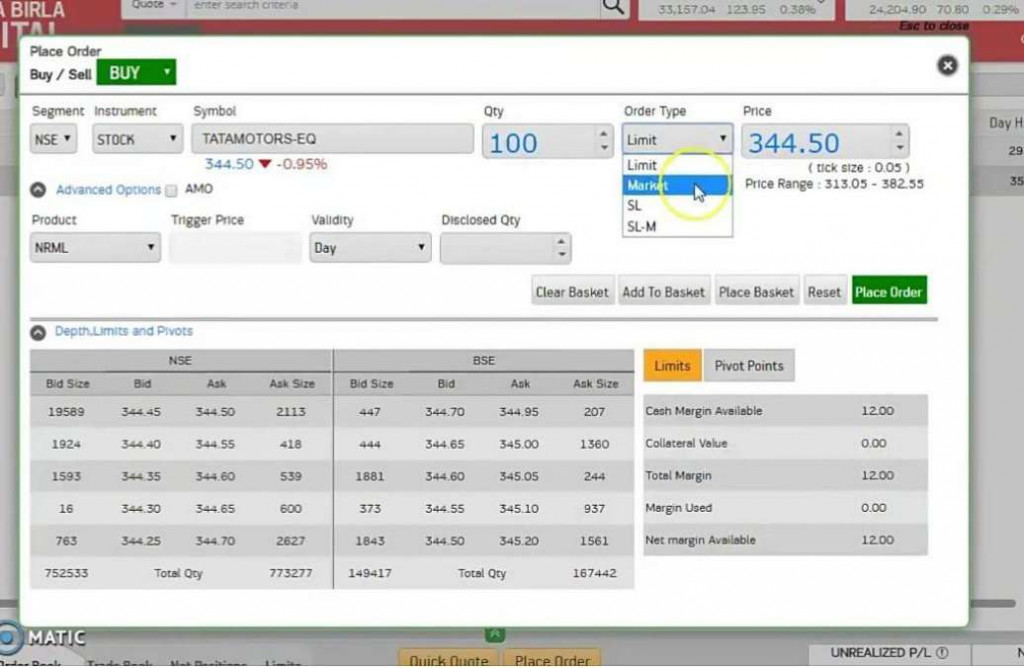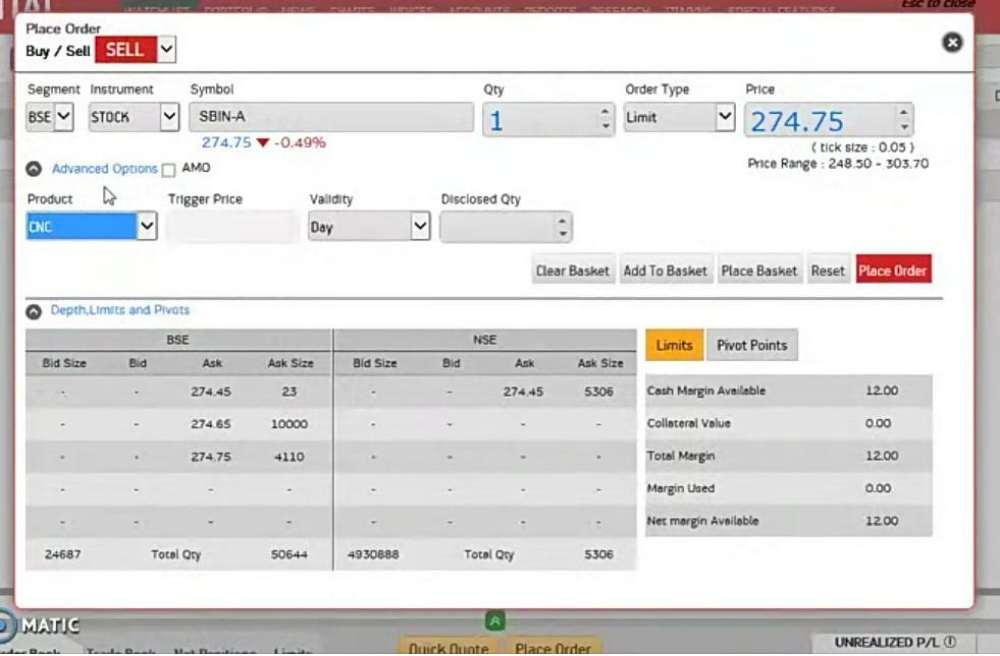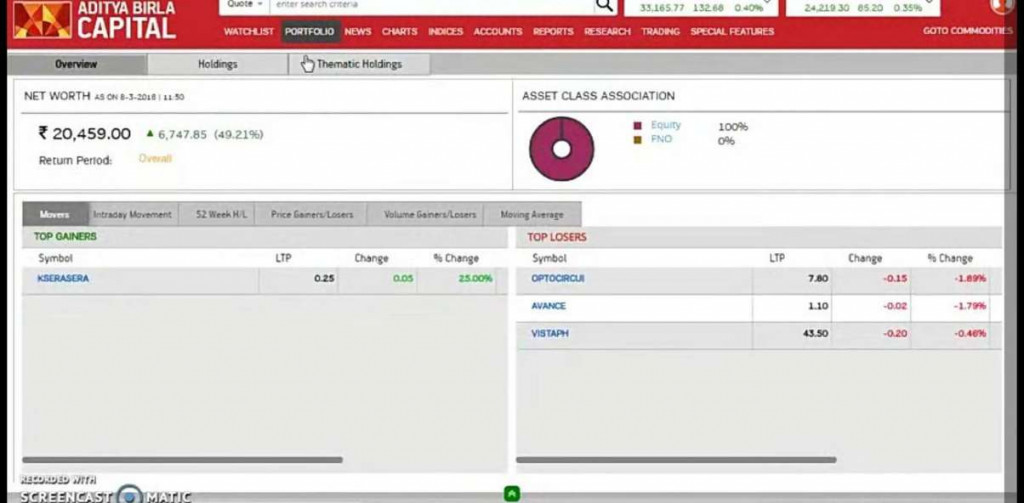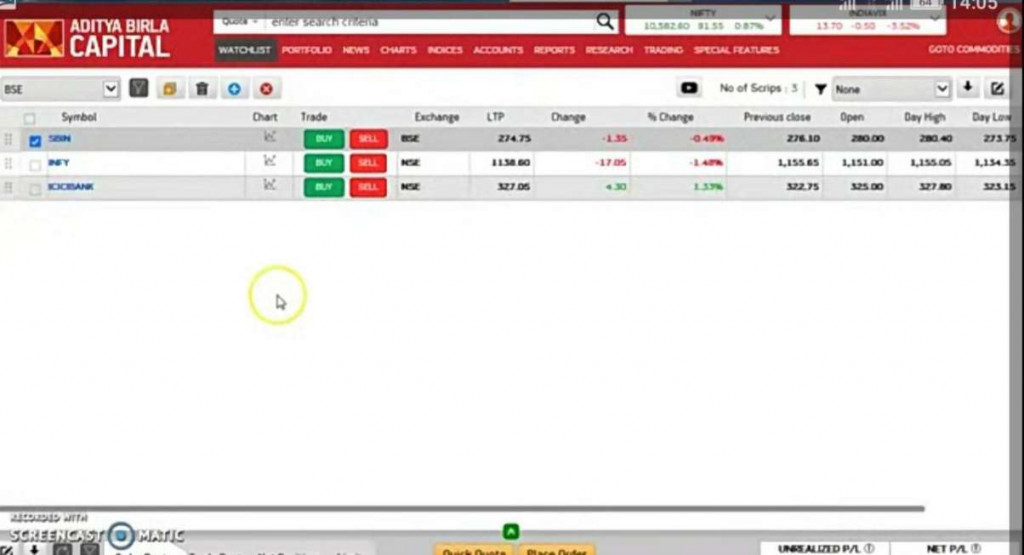Etrade Aditya Birla
Check Reviews of Web Trading Platforms
Etrade Aditya Birla is a trading platform provided by Aditya Birla money, which is a subsidiary of Aditya Birla capitals ltd. They are a full-service SEBI registered broker. The company was established in 1994 and currently has its head office in Chennai, Tamil Nadu.
Etrade Aditya Birla is only available for account holders of Allahabad bank since 5th Jan 2019 as per official website. Thus, it becomes more of a mandate for you to open an account with this bank in order to access this trading platform.
For the users that do not have an account with the Allahabad Bank, the company provides AB trade platform parallelly with Etrade Aditya Birla. As per the company, both platforms offer similar features only their look and feel is a bit different.
Generally speaking, Etrade Aditya Birla is a good web trading platform that does not require any download or installation. Furthermore, you are provided with a number of features well customised to make online trading easy for their users. If you do trading, then you won’t take much time accommodating with this browser-based platform.
In this detailed review, we will check out the real-time working, features and configuration of Etrade Aditya Birla.
Etrade Aditya Birla Login
To login Etrade Aditya Birla firstly you will have to open Demat account with Allahabad bank.
After getting registered, the bank will send your login credentials by email.
It is a browser-based platform so you will have to search & go on Aditya Birla money or there is also a separate link for Etrade Aditya Birla.
Once after reaching to the login page of website fill up your login details & after answering a few personal questions you will be on the home page. At the home page, you will be able to see some of the basic features such as watchlist, portfolio, charts, research, trade & accounts icons on the header.
Buying Stocks Using Etrade Aditya Birla
To buy or sell stocks visit on the home page section & then click on market watchlist. Market watchlist provides you with the facility to watch the live status of stocks. Performance chart of each individual company can be seen from the market watchlist.
To buy any stock, tap/click on the buy icon given in market watchlist.
There are other ways to buy a stock as well. For instance, just mark your account & add the required amount in your trading account using Allahabad bank. Then after clicking on buy icon. It will open a page something like this.
By clicking on segment icon choose any one of the segments like NSE, BSE etc.
After that set quantity of stocks, you want to buy.
Let’s take an example.
If the price of one share is 300 and you are buying 100 shares, it means you will have to pay 300 × 100rupees=30,000 rupees.
From order type icon, you can select the type of share you are purchasing.
There are four order types given here:
- Limit Order
- Market Order
- Stop Loss
- SL M.
For the limit order, you will have to set price, for the market it will be purchased on the current market price by own.
For SL (stop loss) & SL-M, you can set price.
For example, if the current market price of a share is 300 rupees, and you want to buy it at 298rupees, then choose the limit type and set the price at 298 rupees. The app will automatically buy that stock when the price reaches your set price.
By clicking on product icon, select out of NRML, TRADE40X, CNC and MIS.
CNC is cash and carries type product which is not used for intraday. For example, if you have 1000rupees, then you can only buy shares worth 1000rupees using CNC.
For intraday choose any of the other except CNC.
By using limits icon at the bottom of the page, you can see your margins. Support and resistance are set with the help of the Pivot icon.
After clicking on place order icon your order will be placed, for knowing about the status of your order check order book.
Selling Stocks Using Etrade Aditya Birla
You can only sell the stocks which you are holding. Selling is just like buying any share. You will have to lien mark your trading account and add money from your bank account. Then open your holding list and select the share you want to deliver.
After clicking on the sell icon, a page like this will open:
To sell your stock, choose CNC, i.e. cash & carry to complete your delivery.
How to see chart in Etrade Aditya Birla?
To see charts of companies for tracking their performance, click on the Charts icon. After that, a page like this will appear.
You can study the chart by using tools as well as compare them with others. You can set pointers on the curve for setting support & resistance. Support point is the point from where a curve is expected to bounce whereas, from a resistance point, a curve is expected to fall below.
Etrade Aditya Birla Features
Etrade Aditya Birla provides the facility to invest in equity, Derivative, currency trading, commodity, IPO, mutual funds and insurances.
Also, you can choose from NSE, BSE segment for buying or selling shares as they possess membership in both of the national level exchanges.
Aditya Birla money provides exposure/leverage according to the type of product for Etrade Aditya Birla users.
Although exposures provided by the company is low, they don’t provide any exposure on equity futures or commodity future. Only they offer disclosures for intraday.
Aditya Birla money provides research & tips by an expert for Etrade Aditya Birla. To see this research and tips, you will have to click on the research option. Research & tips provided by the company is rated as helpful by a number of users.
Etrade Aditya Birla Customer Care
They provide customer support by using web portal, online chatting, toll-free number & email. Their support is limited; hence, it’s rated a mediocre level.
Here are some important details around Etrade Aditya Birla Customer Care for your reference:
| Contact Method | Details |
| Phone | 18002707000 |
| abm.care@adityabirla.com | |
| Address | Aditya Birla Money Limited Ali Centre, No. 53, Greams Road, Chennai – 600 006 |
| Fax | +91 – 44 – 2829 0835 |
| SMS | Distribution/Broking - SMS ABM to 567679 Portfolio Management Services - SMS ABMCS 567679 |
The worst part of the customer support provided by this broker is that the direct toll-free line is an IVR for Aditya Birla as a group and you do not directly connect to Aditya Birla Money. This eats up a lot of important time, especially for those users who are stuck in their trade.
For more information, you can check this detailed review of Aditya Birla Money Customer Care.
Lastly, Aditya Birla Etrade provides useful and interactive user features. Their platforms are technologically sound & these features are designed to meet the needs of a modern-day trader.
So, let’s have a quick look on features provided by Etrade Aditya Birla
- The market watching feature allows you to add and see the live status of any stock. By this page, you can easily buy and sell shares.
- Indices feature shows you the real-time graphs of different companies at the same time.
- The portfolio shows all about your profile.
It shows your account balance — the profits you earned.
- Charts feature shows you the performance curve of many companies.
- Account icon helps you transferring funds efficiently from your bank account to trading account.
- The report shows all reports, including your gain & Daily trading report.
- Research is the feature which shows you the opinion of experts.
- Extra feature icon provides you features like trading advice from other brokers.
- Orderbook shows the status of current orders and previous orders too. Completed or uncompleted both the orders displayed here.
- Trade book shows you the status of only completed orders.
Etrade Aditya Birla Configuration
Etrade Aditya Birla is a well-configured trading platform. Before talking about the details of the trading platform firstly see the home page.
Top of the page contains a search icon, besides the rates of Sensex & NIFTY, are displayed.
The header of the page contains icons like a watchlist, portfolio, charts, account, report, research, trading, unique features.
Footer of the page consists of a trade book, order book like icons. It contains two green arrows by clicking on this arrow order book & trade book opens.
On the top right corner profile icon comes from where you can edit your profile as well as you can log out from here.
Etrade Aditya Birla Pros
By some users, it is rated as a good platform, but it has some drawbacks too, so let’s see their pros and cons, starting with the pros:
- Technologically it’s a user-friendly platform.
- Trustworthy as a big group is behind.
- Provide options to trade in many segments.
- Reasonable brokerage charge. For more information, you can check this Aditya Birla Money Brokerage Calculator as well.
- Separate trading platform for a single bank, It’s a pro for Allahabad bank customers.
Etrade Aditya Birla Cons
Furthermore, here are some of the risks associated with the usage of this application:
- The platform is only allowed for Allahabad bank customers, and it’s a con for other bank’s customers.
- They don’t have high exposure.
- Customer Support is of the average level.
Conclusion
In the end, let’s do a quick recap of this trading application. This can be understood that:
- It’s a good platform with several features.
- You are provided with proper research and tips
- This works only for Allahabad Bank account holders.
- Their pricing is reasonable
- Overall customer support is mediocre and can be improved.
In case you are looking to get started with stock market trading or investments in general, let us assist you in taking the next steps ahead: