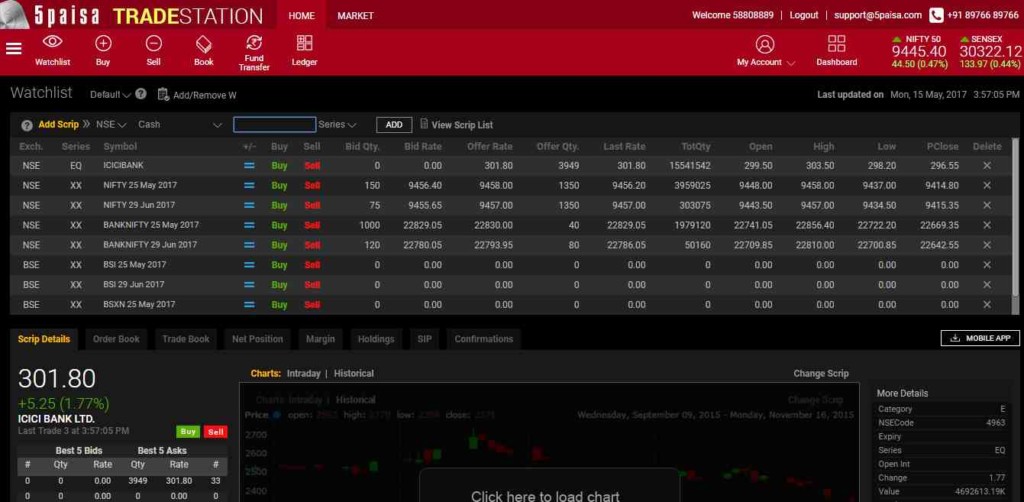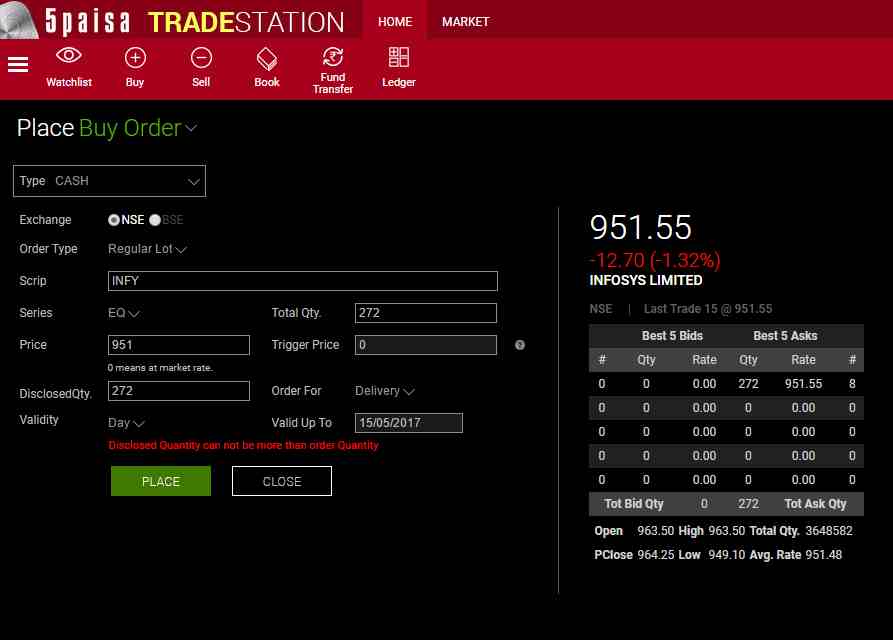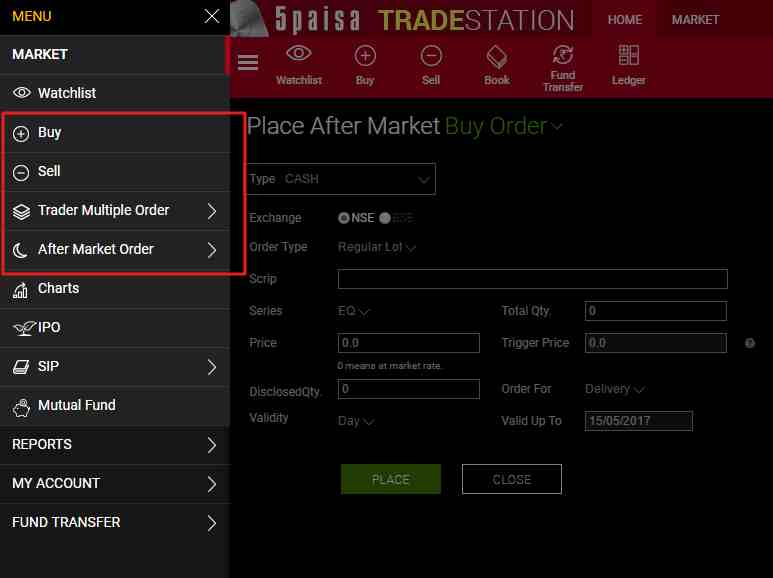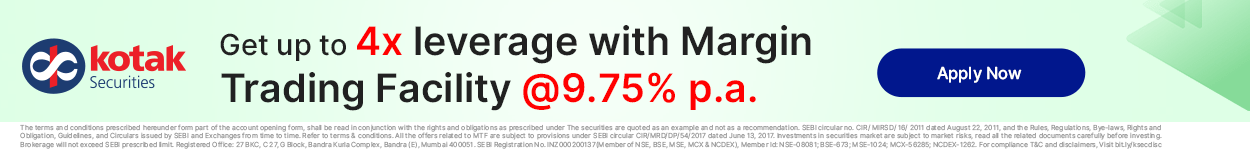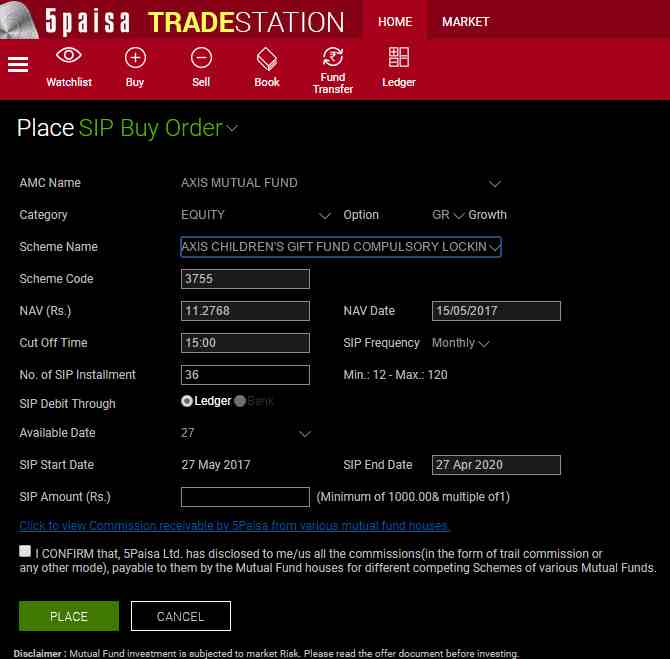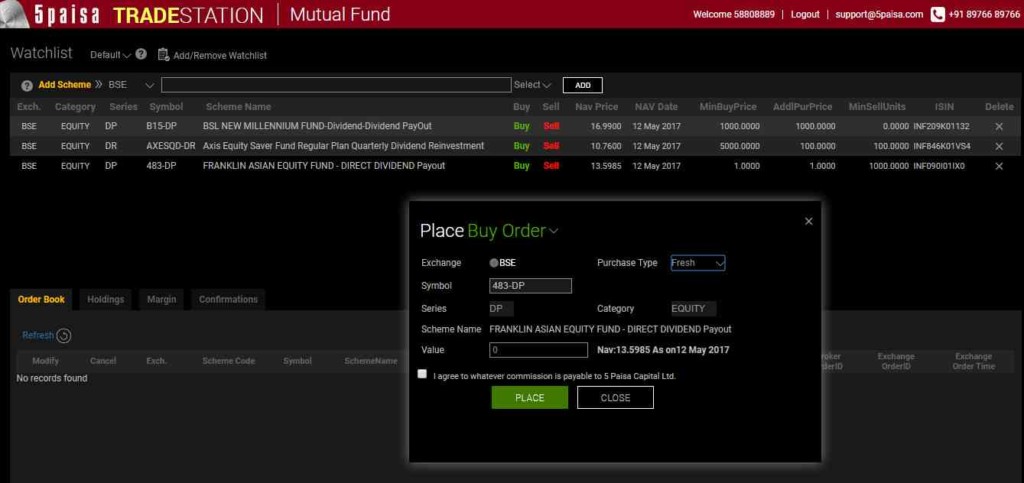5paisa Trade Station
Check Reviews of Web Trading Platforms
5Paisa Trade Station is a terminal-based trading application that users can download and install on their computer, laptop or desktop. You cannot access this trading software through a mobile phone.
In this detailed review of this application, we will see how it works, what are the top features provided, what kind of traders and investors can use this software for their trading and more.
The idea is to make sure you are using a trading application that suits your trading style and requirements.
5Paisa Trade Station Review
This trading software from 5Paisa is intuitive in design. So, one does not need to worry about user experience or feature navigation.
The broker claims to add new features regularly in this trading software. Some of the recent ones include:
- Stock view improved with the help of latest charts embedded.
- Price discovery made easier with the help of order slicing functionality.
- Bracket as well as cover order provisions added.
Nonetheless, let’s dig further and talk about its features in length to see whether these are good enough as per your requirements or not.
5paisa Trade Station Demo
Here is a quick look at some of the top features provided in this application:
- As soon as the user logs into the application, the dashboard gets displayed to the user where the following information is listed to the user as shown:
- Indices information
- Default watchlist with details on Bid Quantity, rate, offer rate, quantity, open price, high/low price etc.
- Option to buy or sell stock(s) directly from the watchlist displayed on the dashboard
- Provision to place an order (BUY) with details shown around the top 5 bids available on the stockbroker around that particular scrip.
- Multiple types of orders available for users to choose from and provision to place any of these orders as per requirements.
- For technical and fundamental analysis, users get access to charting functionality with technical indicators at an intraday level as well historical data for the last 20 years for detailed analysis.
- Apart from stock trading, users can start SIP for mutual fund investments by providing specific details and placing the order online.
- Apart from mutual fund SIPs, there is an additional provision to buy and sell mutual funds directly from the listed entities and again, make the payment online itself.
5Paisa Trade Station Download
If you wish to download this terminal application, first of all, you need to make sure that the laptop, computer or desktop you are using has the recommended configuration in terms of RAM, Operating system, Disk space etc.
For Windows operating system, you can download the 5Paisa Trade station terminal from here.
However, the discount broker has no iOS version of this terminal platform and thus, you will be limited to use it with a Windows-based system.
Also Review 5paisa Back Office in detail.
5Paisa Trade Station Disadvantages
Here are a few concerns with this trading application that you must be aware of:
- Unlike some of the other browser-based trading applications, 5Paisa trade station is not responsive in nature and can be accessed with optimal user experience through a desktop or a laptop. Using it on a mobile or tablet can be cumbersome.
- Loading of charts may be an issue depending on your internet connection bandwidth.
- As discussed above, there is only a Windows version available and thus, mac or iOS users would need to switch in case they are looking to use this software for their trades.
5Paisa Trade Station Advantages
At the same time, this terminal-based trading application comes with the following 5paisa benefits for its users:
- Even though 5Paisa is a discount broker, it offers access to trading calls and recommendations within the trading platform to its clients.
- This trading platform from 5Paisa gets updated pretty frequently, thus, introducing new features every time and fixing the bugs or issues from the previous versions.
- As far as performance is concerned, the app requires a basic internet connection, thus, irrespective of your location whether it is a fourth tier or a first-tier city, you’ll be able to trade with seamless user experience and high-speed execution.
- Registration of the tool is pretty simple and you may also choose to have a free demo login just by registering yourself. You may ask for a demo by providing your details in the form displayed at the end of this review.
- The application allows users not only to trade in the equity segment or stock market but also has options to invest in mutual funds and insurance segments.
- This application is suitable for beginner to intermediate level traders and investors. Thus, in case you fall in either of these two brackets, you most certainly can start using this application for your trades.
Interested in Opening an account? Enter Your details here to get a Free Call back!
More on 5Paisa
In case you are interested to know more about this discount broker, here are some reference articles for you: