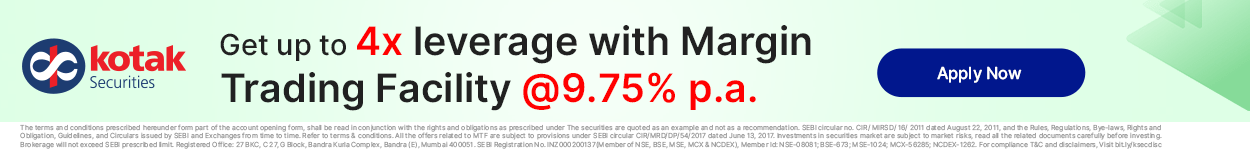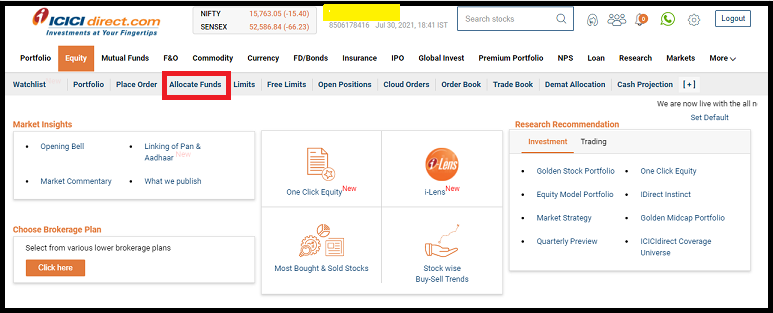How to do Intraday Trading in ICICI Direct
Check All Frequently Asked Questions
If you have decided to trade with ICICI Direct, and if curiosity is hitting you hard to learn about how to do intraday trading in ICICI Direct, then it is the right time to dive into the following segments and stay tuned to this informative piece till the end.
First, let’s take a glance at the background of the bank-based full-service stockbroker. It offers services in various segments and allows the trader to trade with the best trading platforms in India.
Furthermore, the broker is registered with the stock exchanges like NSE, BSE, MCX, and MSEI. Hence, the trader can efficiently execute the orders with these exchanges.
Now, it is the perfect time to dive into the following segments. So, why wait for more, and let’s dive in!!
How to do Intraday Trading in ICICI Direct App?
Trading with the broker became more manageable with the ICICI Direct mobile app. Apart from the app, a trader can use ICICI Direct Trade Racer Web (web-based), ICICI Trade Racer (desktop-based), to get a better view of the charts and indicators that further helps them to trade efficiently.
It is true that trading online helps to trade in such a hectic hour of a day, and ICICI Direct’s mobile-friendly app furthermore implies various features to the traders to make trading more exciting.
Now, let’s check how one can buy shares in ICICI Direct. For that, let’s dive into the following segment.
Now, if you want to know how to do Intraday trading in the ICICI Direct app, let’s check the following steps.
- Open the app by filling in the credentials provided to you after opening an account.
- The primary step is to pick the right stocks by doing the technical analysis for intraday trading. This app will help you to figure out how to select stocks for intraday trading as well through different features and tools.
- Once you make up the decision of either to go long or short then click on the Buy/Sell button.
- Choose the product type and fill in other details like Quantity, Order validity, etc.
- Other than if you want to set the stop loss then click on advanced order type and enter the value by understanding how to calculate stop loss.
- The most important step is to choose the ‘Intraday as ‘Product Type’ and ‘Name of the Exchange’ in which you want to execute the order.
- Once you fill in all the details click on the ‘Submit button.
Let’s make it easier for you by providing a step-by-step guide.
The very first step to start trading is to buy the share, and for that, it is essential to note the procedure of buying stock for intraday trading with ICICI Direct.
For that, let’s make the assumption with the ICICI Direct web portal.
- The very first step is to login into the portal with the allotted credentials.
- The trade will be executed if you have sufficient funds for the particular trade. To add the funds to the trading account, click on ‘Allocate Funds’.
- A new screen appears on which you need to click on ‘Add Funds’. Next to this, the screen with your bank account details appears where you can transfer the fund to trade without hassle.
- Once the sufficient fund is added to your account, you can select the stock you want to trade-in.
- Let’s suppose you want to trade in the share of Coal India, select it from the list.
- Further you can do the live analysis of the share using the candlestick charts and other indicators.
- On the list, directly click on the ‘Buy’ button and enter the fields like Quantity, Order type, Validity, and Stop loss value.
- Confirm your trade by clicking on the ‘Buy’ button displayed at the bottom.
- Apart from this you can do shorting in intraday trading. So if you are bearish for the above share, then simply click on ‘Sell’ and enter the details to execute selling.
Thus, the broker offers a seamless trading experience by offering intuitive charts and other features.
So, if you are a beginner and want to grab an opportunity to trade with a reliable stockbroker, then get started now by opening a demat account for FREE.
Once the profit is gained in a day, at that point, it seems better to exit the stock. Hence, the traders enter into intraday trading to achieve more within a time.
Therefore, if you too want to know about how to sell shares in ICICI Direct for that, let’s check the following steps:
- Enter the app, as here, ICICI Direct web is considered for reference.
- In the navigation bar provided on the left, enlarge the ‘Equity’ option and click on the ‘Demat Allocation’ for further process.
- Now, select the stock you want to sell and then click on the ‘Sell’ button.
- By entering the information of the sell order, confirm the order afterward.
- Under the ‘Equity’ option, another option of ‘Order Book’ will help in checking the status of the order.
How to Put Stop Loss in ICICI Direct?
If you want to exit the order at a specific price rate for that, it would be beneficial to put stop loss. For that, it is easier to follow the below-mentioned step for reference.
The buy or sell window provides you with the option to enter the Stop-Loss value that helps you to do trade by defining your losses at the same time.
So, while placing the order just fill the details in the box in front of SLTP and then confirm your order by clicking Buy button.
ICICI Direct Intraday Charges
Here, the most important factor to be considered is that of intraday charges. Therefore, if you want to know about the ICICI Direct Intraday Charges, then it is the right time to consider and delve into the following segment.
The following table explains the various plans and the brokerage charged intraday along with some hidden charges like STT, SEBI turnover charges, and so on.
This needs to be known that this stockbroker offers multiple brokerage plans such as ICICI Direct Neo, ICICI Direct Prime Plan – all you need to make sure is that you are aware of such details and can then plan accordingly.
Why wait for more? Let’s dive in!!
| ICICI Direct Intraday Charges | |
| Prepaid Plans | |
| Prepaid Card Value | Intraday Brokerage Rates |
| ₹5,000 | 0.25% |
| ₹12,500 | 0.22% |
| ₹25,000 | 0.18% |
| ₹50,000 | 0.15% |
| ₹1,00,000 | 0.12% |
| ₹1,50,000 | 0.09% |
| I- Secure Plan | I- SECURE PLAN |
| Intraday Charges | 0.55% |
| Neo Plan | |
| Intraday Charges | ₹20/order |
| Prime Plan | |
| ₹299 | 0.27% |
| ₹999 | 0.22% |
| ₹1999 | 0.18% |
| ₹2999 | 0.15% |
| Hidden Charges | |
| SEBI Turnover Charges | 0.0001% on turnover |
| STT | 0.0001% on turnover (sell trades only) |
| GST | 18% |
| Transaction Charges | 0.002% on turnover |
| Stamp Duty | 0.003% |
Conclusion
If you have decided to trade with ICICI Direct and are a newbie in intraday trading, then definitely you might be looking for the right platform that can guide you more on how to do intraday trading in ICICI Direct.
If yes, then the steps mentioned above and information will definitely help you in grabbing more information about the same and at the same time can guide you to trade efficiently and correctly with ICICI Direct mobile trading app.
Therefore, it is right to state: Research more, learn more, Explore more, and Gain more!!
Willing to trade and invest in stocks, get into it now by opening a FREE demat account online!