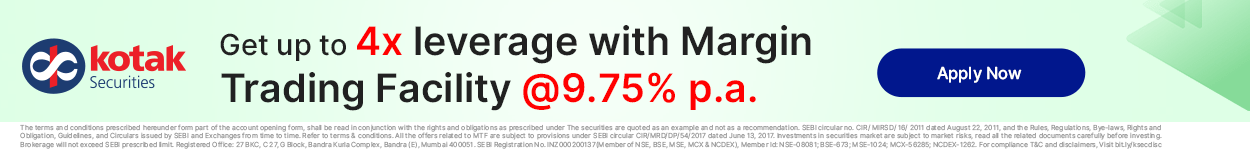Best App For IPO
Check Reviews of Mobile Trading Apps
Applying for an IPO is all about subscribing to it at the right time and therefore it becomes important to choose the app that offers an imperative user interface and quick loading speed. So what is it that you can use to define the best app for IPO?
Well the IPO app comes with the stockbroker. So when choosing a broker make sure you look for certain criteria apart from the brokerage to reap the investment benefits.
So let’s look at the features to enlist the best app for IPO in India.
Best App for IPO Investment
As already said, that the best app for IPO investment is the one that offers the following benefits and features to the investors:
- Active IPO Alerts
When it comes to the best IPO app, it is the one that provides quick and active IPO alerts. This helps investors to stay updated with the upcoming IPO status thus making it easy for investors to make an investment decision.
- IPO Details
The most important feature required to apply for IPO is the alert notification. Here the investor especially the beginners want to know complete detail of the upcoming IPO.
Thus, it is good to pick the trading app that notifies you about the Initial Public Offerings and the related detail.
- Multiple Bid Options
Other than the notification is the bid options. Many trading apps in India offer multiple bid options where the investor gets an opportunity to place more than one bid thus giving them a better opportunity for the allotment.
- Multiple Payment Options
Once you place the bid, what are the payment option provided in the trading app? Generally, most of the application offers you the way to apply for the IPO by making a payment via UPI and Net Banking method.
Here it is important that you know the UPI ID and the bank is linked with the trading app.
- Good User Interface
The most important, and above all, is the good user interface.
Applying for the IPO and placing a bid is only possible if the app has a good user interface. This generally helps the beginner investor to apply easily and conveniently.
Here is the list of the top-rated apps offering seamless investment options in India to those who are willing to invest in IPO. Choose the best app for Paytm IPO apply and reap the benefits.
Zerodha Console
Although applying for an IPO remains almost the same for all, what matters here is the interface. Are you able to apply without any glitches or are you giving in too many details?
Well, when it comes to IPO application in Zerodha, here are some of the benefits of opting for it to trade and invest via IPO.
But before moving ahead, it is important to note that you can apply for IPO in Zerodha via Console.
- When it comes to Zerodha Console, the platform offers you a seamless UI and an easy application process.
- You will get an alert notification that keeps you updated about the upcoming IPO.
- Further, the application process involves the IPO information and the page where you can place the bid of your choice.
- Apart from this, Console is technologically advanced offering you multiple payment options that further make the application process easier.
How to Apply for an IPO in the Zerodha app?
To ease out your stress, Zerodha has offers one of the best trading platforms. Let’s see how you can apply for an IPO in Zerodha Console.
Let’s learn it how;
- Firstly, use your Zerodha demat account login credentials to log in to Zerodha Console.
- Click on “IPO” from the profile menu
- Select the IPO of your choice
- Now you’ll be able to see the Ipo details such as the issue price, the lot size, price band along the opening and closing dates.
- Now mention your valid UPI Id, which is directly linked to your bank account, to avoid rejection in the future.
- Place your bids by filling in the details such as the quantity, price.
- Click on the “Cut-off price” in case you wish to place your bid on the cut-off price.
- Then click on “SUBMIT”
- Post which you’ll get a mandate request on your UPI app for payment confirmation.
- Accept the request and VOILA!
Apply in the upcoming IPO using the best trading app. Open a demat account now for FREE!
5paisa App
As you might be aware of the fact that 5paisa is a discount broker that offers immensely seamless services to its customers. Everyone must have thought about regular trading, but what about applying for an IPO in a 5paisa app?
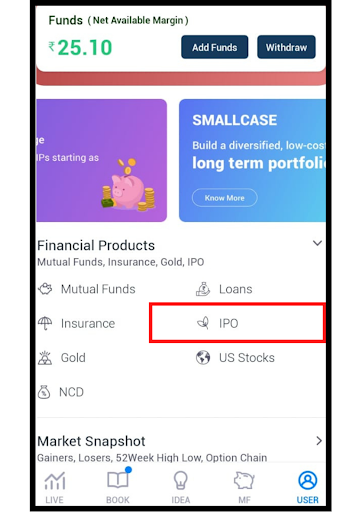
No wonder the broker comes up with a highly advanced and easy-to-use trading platform.
Offering alerts, notifications on IPO, and other benefits make it easy for beginners to invest in the Initial Public Offerings.
Now let’s dig deeper to learn how you can apply in the IPO using the 5paisa trading app.
How to Apply for an IPO in 5paisa App?
Applying for IPO in 5paisa is an easy task that goes like this;
- Login to your 5paisa demat account
- Goto IPO tab in the user section
- Now you’ll see the list of upcoming, new, and past IPOs.
- Go to new IPOs, and select the one you wish to apply for.
You’ll be able to see the IPO details such as the minimum lot size, price band.
- After checking all these details, click on “APPLY NOW”
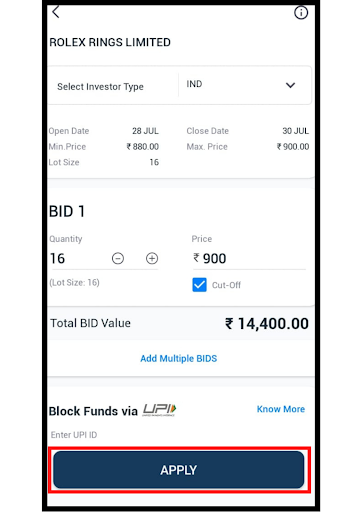
- Place your bid by entering the lot size with price and UPI Id, finally, click on “APPLY”
So you see with the 5paisa trading app you can easily apply for an IPO within a fraction of minutes without any glitch.
Upstox Pro Mobile App
Comparatively a new discount broker, Upstox is no less in terms of the seamless trading platform. However, investors get curious about the features this app has to offer while applying for an IPO.
What makes the Upstox app one of the best apps for IPO.
Wondering?
Here are some of the top features that make it suitable for the investor to grab a potential opportunity to increase their return percentage with IPO.
- The app is highly advanced with lots of features.
- Further, it offers complete detail of the initial public offering.
- You can apply for the IPO and along with this can check the status of the application simply by logging in to the app.
- These features may include the IPO details, user-friendly interface, and also application status check.
Eager to learn more, here is the process of how you can apply IPO using the trading app of Upstox.
How to apply for an IPO in Upstox App?
Let’s look into the process of applying for an IPO.
- In obvious case, log in to your Upstox demat account.
- Go to “INVEST” in the bottom right corner of the interface.
- Now click on “View ongoing IPO” in the IPO tab
- A new interface will open with the list of ongoing IPOs
- Choose the IPO you wish to apply for by clicking on “APPLY”
Under each IPO you’ll also get an option “IPO details”, where you can check the company details along with the opening and closing dates with the price band and also the issue size.
- Once your application is opened, fill in the details such as your UPI ID linked to your active bank account.
- Place your bid by mentioning the lots you wish to purchase and the price at which you wish to place your order.
- In case you desire to buy at the cutoff price, just click on the cutoff price checkbox.
The best part is that just like Zerodha, in Upstox you get an option to place up to 3 bids per IPO to increase your chances of allotment.
- Finally, click on “Continue”
- Then confirm your order.
Now all you have to do is wait for the allotment date and hope for favorable results.
Not having an account yet, open a demat account for FREE!
Moving on to our older member in the list, Angel One- The hybrid.
Angel Broking App
Formerly known as Angel Broking, Angel One is one of the oldest and advanced stockbrokers that offers full services to its customers with the discount brokerage concept and thus is known as the Hybrid stockbroker.
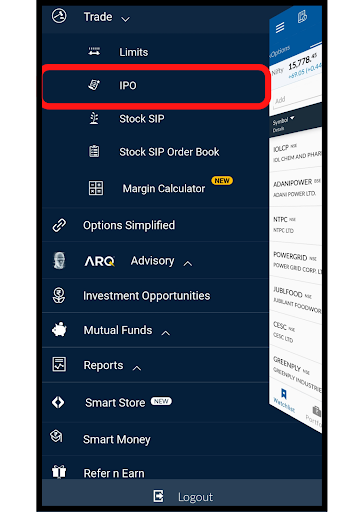
Moving towards more advancement the app offers a highly intuitive interface offering complete information of the IPO and the seamless process of filling and submitting the application.
With the step towards becoming Angel One, the broker has much more to offer to its customer especially when it comes to investment.
How to Apply for IPO in Angel Broking?
So, let us see how easy it is to invest in an IPO using this trading platform.
- Go to “investment opportunities” in my profile section
- Then select “IPOs and FPOs”, in which you’ll find the “open now” IPO list.
- Choose your preferred IPO by clicking on “APPLY”, after checking its details.
The best part about Ange Broking is that here you’ll get to see the ARQ IPO Predictor that tells you the chances of oversubscription, which is again one of the factors you would want to consider while choosing an IPO.
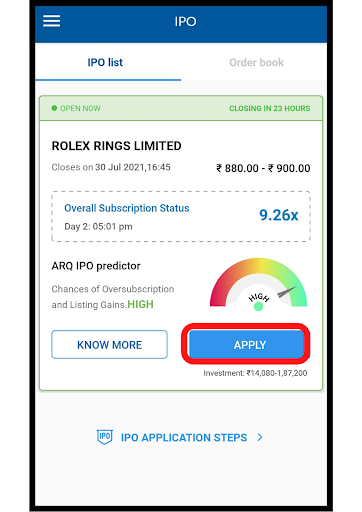
- Now in your IPO application, fill in the asked details such as the lot size, bid price, and your UPI Id, which is directly linked to your bank account.
- Now click on “Invest”
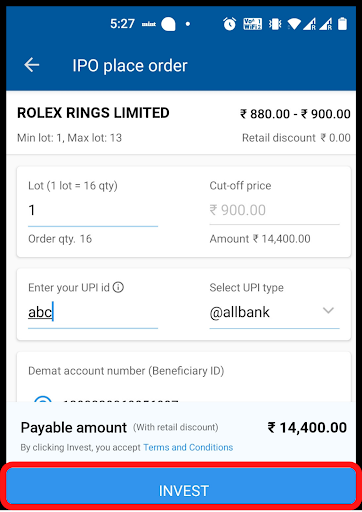
- You’ll get a pop-up confirmation box, click on “Confirm” and your order will be placed.
Angel One gives you the benefit where you can check your application status as well, which every investor looks for.
Last but not least we have a new stockbroker on our list- Groww.
Groww App
Moved into stock market space in the year 2020, this new discount stock broker gained popularity amid COVID, when there was a huge boom seen in the number of new demat account to say, new traders and investors.
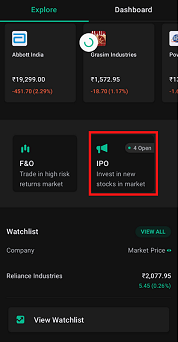
Groww acquires a decent position in the list of popular stockbrokers because of the demand for an easy-to-understand trading platform, especially for beginners.
Although the app is not that advanced as the ones discussed above, still it comes up with the best UI for beginners who want to start their investment journey by applying through IPO.
Seamless trading app with the easily available option for the IPO, the app makes it easier for many to apply and check their application status.
Along with this, it provides a UPI payment option that further help investor to invest quickly and effortlessly.
How to apply for an IPO in Groww App?
In this comes the easy application of an IPO.
- Log in to your Groww demat account.
- Scroll down to find the IPO slab
- Click on “IPO” to see the list of upcoming and new IPOs.
- Choose the IPO you wish to apply for by selecting “APPLY”
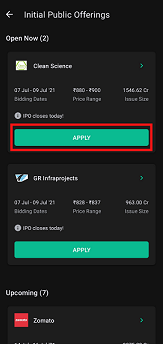
- When you see the IPO application in a new interface, you will need to fill in the details such as the number of lots you wish to apply for along with the price while bidding.
- Now click on continue to confirm your order
- Click on “CONFIRM” to submit your order.
Conclusion
Now you know applying for an IPO can be a real struggle for some investors, but choosing the right trading platform to do so can make the process a lot smoother and hassle-free.
Also, the investors need to keep a few pointers in mind before choosing the IPO as well,
- Investment capital
- Check IPO details such as the issue size, fresh issue, and the OFS, which gives the hint of whether the IPO has the potential to offer listing gains to its investors.
- Also, go through the fundamentals of the company to check its sustainability and reliability.
- IPO objective plays a major role in making the investment decision here.
Choosing and applying for the IPO becomes easier when you pick the right trading platform for the application.
Know your investment needs, and get started by opening a demat account with one of the renowned stockbrokers of India.
More on IPO