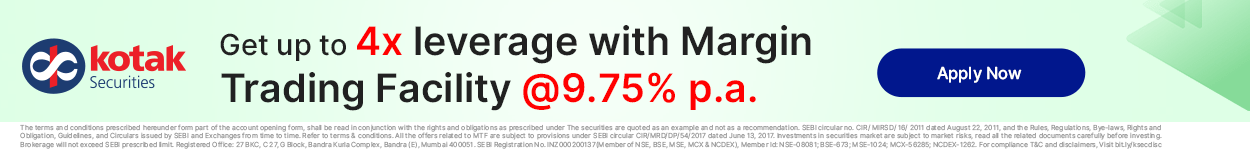What is OCO Order in Upstox?
Check All Frequently Asked Questions
An OCO, also known as “One Cancels the Other” is a pair/pairs of orders wherein the execution of one order automatically cancels the other. It is the other name for a bracket order and aims at minimizing your losses. The Upstox OCO order includes 3 subsequent orders in a single order.
In Upstox, it is basically a stop-loss order to maximize profits in a given situation. Such orders are best suited for intraday trades where a specific target price is fixed.
In what follows, discussed are the various traits of the Upstox OCO order. Stay tuned!
Upstox OCO Order
As already mentioned, the Upstox OCO order is a bracket order not only “limits losses” but also “locks profit” by placing 2 more orders side by side (just like a bracket).
One single Upstox OCO order places 3 subsequent orders namely:
- A buy/sell position initiation order (must be a limit order only)
- A square off/take profit order
- A stop-loss order
If and when the parameters set by you are met, any of the two orders are executed which automatically cancels the “third order”. This is why it is known as an OCO / One Cancels the Other order.
Example Of An Upstox OCO Order
Let’s assume that you placed a “buy” initial positioning order at ₹3,000. Now, you set the target price of the square-off “sell” order at ₹10 absolute profit. This means that you will have a profit it the price hits ₹3,010 or above.
Further, you set the stop loss target price at ₹5 with ₹1 as the trailing stop-loss value. This means that the loss amount will trail up or down every time the price changes by ₹1.
When you submit the order, the initial positioning “buy” order will be sent to the exchange first. Then the other two orders, i.e. the square off and the stop-loss orders will be sent subsequently. In this case, the square of “sell” order will be placed if the price hits ₹3,010 first while a stop-loss order will be placed if the price hits ₹3,005 first.
If the price changes to ₹3,001, the trailing stop-loss algorithm will automatically change the stop-loss price to ₹3,006. The trailing will keep happening in ₹1 installments until the price reaches ₹3,010 which is the target price for the “Square Off / Take Profit” order.
If the target price of the square-off order hits first, the stop-loss order is automatically canceled and vice versa.
Upstox OCO Order Margin
The Upstox OCO order margin/leverage requirements are calculated on the following factors:
- The price difference percentage between the stop-loss order and the initial positioning order placed on the last traded price (LTP)
- The minimum margin percentage of the traded value
Assume that you bought a Upstox OCO order on NIFTY Futures at the LTP of ₹4000. As per the rules, the stop-loss order price must be within 5% of the buy order price.
Therefore, the minimum margin percentage, in this case (NIFTY Futures), is 2.5%.
The margin benefits involved in an OCO order is somewhat similar to that of a cover order. Note that Upstox’s RMS team auto squares off all open positions under the MIS/BO/OCO/CO segments during the last 30 minutes of the market closure.
How To Place OCO Order In Upstox?
Here’s how you place an OCO order on the Upstox platform:
- First, log in to the Upstox Pro web and add the watchlist
- Now select the script you want to trade-in from the watchlist
- Click on the scrip and select “place order” from the drop-down menu for order entry
- Under “Upstox Order Complexity” select OCO
- Now, under “Order Type” select “Limit” if you wish to buy at the particular price and select “SL Limit” if you wish to buy above the market price.
- The “Position” will remain as “Intraday” as OCO is a special type of intraday order which does not allow delivery. Also, the “TIF” shall remain as “Day”
- Now fill in the other details like “quantity”, “buy price”, “stop-loss sell”, and “target sell”
- If you want to select “Trailing” mention the installment price for the same
- Once every data is entered, click on “buy” and that’s all
- If you wish to “sell” all the above steps remain the same. You just need to select the “sell” option on the top right corner.
How To Modify OCO Order In Upstox?
You can modify the “stop-loss cell” and the “target cell” as per your requirements. For this, you need to log in to Upstox pro web using the Upstox login credentials and go to the “order book”.
Once you visit the order book, you shall find a trigger price pending order for the stop-loss sell and the other order shall be in the open state for the target cell.
If you wish to modify the stop-loss price, right-click on the trigger pending order while for modifying the target price, right-click on the open order.
How To Exit OCO Order In Upstox?
You can choose to “exit” your Upstox OCO order at the market price by visiting the order book. It is a relatively simple procedure wherein you just need to decide which among the two orders to exit.
To exit the trigger pending order, right-click on it and click on exit. The same goes for the open order, just right click and select exit. Your orders will be exited on the current market price.
Conclusion
OCO orders are bracket orders that are placed to minimize potential losses and gain profits.
Hope this article made things clear about OCO orders on the Upstox platform. Happy trading!
Willing to open the Demat Account,
More on Upstox