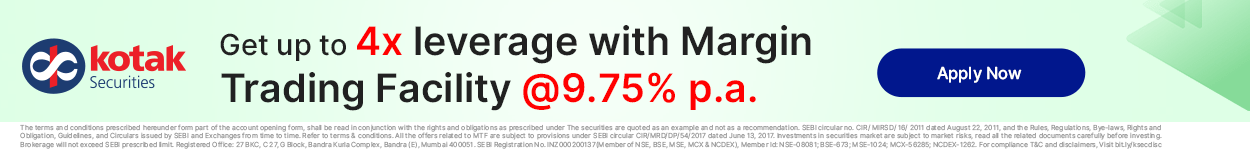How To Sell Delivery Shares In IIFL?
More on IIFL
Have you opened a Demat account with IIFL and now feeling nervous about how to sell delivery shares in IIFL?
However, before moving further do you have all the information regarding India Infoline?
If not, let us give you a glimpse of the IIFL. IIFL is also known as India Infoline and is one of the notable participants in the Indian financial service sector.
They have over 2500 branches across 500 cities in India.
The stocks in these segments are listed in the top exchanges of India as IIFL Exchanges such as NSE, BSE, MCX, and NCDEX. These segments include the following:
- Mutual Funds
- NCDs
- Currency
- Commodity
- Equity
- Derivatives– Futures and Options trading
- IPO (Initial Public Offering), and much more!
It is quite obvious that a full-service stockbroker who has 25 years of experience in the stock market must be familiar with the requirements of the traders and investors either for delivery, swing, or Intraday trading.
Besides this, IIFL is well-renowned for its stunning and advanced trading platforms to its users having extensive tools and features. These trading platforms are:
Now, you must have sufficient information regarding the IIFL and what makes it the best. To know more about IIFL, click here.
Delivery Trading in IIFL
So, is delivery trading in IIFL possible?
Indeed! It is. Delivery Trading is one of the trading methods in the stock market. In Delivery trading, a trader or an investor buys a stock or a script and sells it after a long time to gain maximum profit.
Thus, choose the right Delivery Trading Strategy and earn as per your convenience.
On the contrary, if a trader or an investor buys or sells stocks on the same day, it is known as Intraday trading.
Through the IIFL Markets app and Trader Terminal, a trader or an investor can easily perform Intraday trading with the use of comprehensive tools and extensive IIFL charts.
On analysis you can choose a particular order types and can trade by minimizing your losses. For this, you can make the efficient use of the stop loss in IIFL app.
In Delivery trading, selling shares or stocks through the IIFL is quite a bit simple and quick. There are various ways to sell stocks in delivery trading through the Trader Terminal and Markets App.
In the Trader Terminal, the following are some of the ways through which selling of shares is possible:
- The very first and easiest way to sell shares in the delivery trading is to use the “watchlist” feature. The watchlist feature helps you in setting up a predefined set of stocks or shares that you are most interested in.
In the watchlist window, to sell a stock or script click on the red minus (-) sign displayed at the very beginning of each listing.
Once you select the ‘sell” order, you will be required to select the details as per your trading requirements such as exchange in which you are interested in, quantity, future or options trading, price, etc.
- Another way in the Watchlist is to right-click on the stock listing. It will allow you to sell the shares in delivery trading.
- To sell delivery shares in IIFL Trader Terminal, you can also press a shortcut key- Ctrl + F2.
- Alternatively, in the Market button, you can click on the sell option against each share listing and enter the other details.
In the Watchlist button, with a single left swipe on your mobile application, you can sell a specific stock instantly.
You can also search for the stocks or shares that you want to sell and click on the sell button. You can also directly click on the stock that you want to sell and click on the “sell” button to start trading smoothly.
Also, consider the IIFL delivery charges imposed by the broker for every trade you execute.
Closing Thoughts
Selling shares or other stocks through Delivery trading is not troublesome for beginner or an advanced level trader in the IIFL. With simple and quick ways, a Delivery trader can sell his stock instantly and can earn the profit.
In the Trader Terminal, for a Delivery trader, the easiest way to sell shares is to press Ctrl + F2. However, in the Markets App, a trader or an investor can sell delivery stocks or shares by swiping towards the left side of your mobile screen.
Also, in the IIFL Markets App, each delivery share listed at NSE and BSE follows a similar process. Generally, whenever a delivery trader finds or views a share buy and sell button is shown against it.
Want to open a Demat Account? Honor us to serve you. Please refer to the below form:
Know more about India Infoline (IIFL)